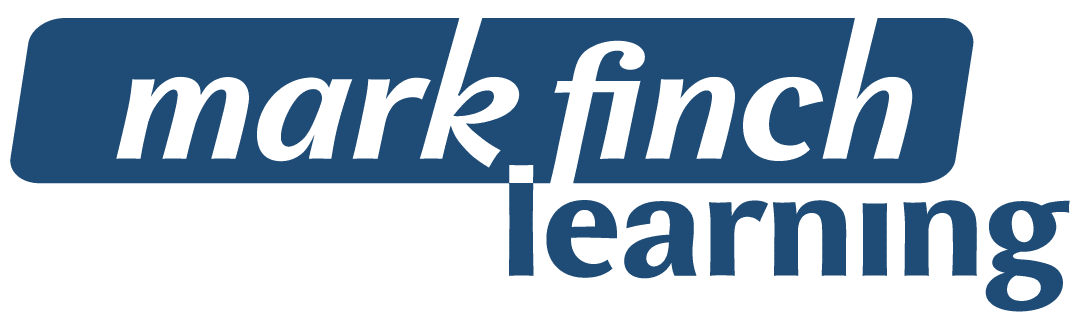Reset your password
You can reset your password by using this link.
Check your email for for any messages from the address noreply@learning.markfinch.ca and click the link to reset your password. Please be patient, depending on your email settings and site traffic, password resets can take up to 5 minutes.
If you still do not receive the reset email
This is likely because it was filtered into your junk mail/spam folder, look there for any emails from the address noreply@learning.markfinch.ca
If you find the reset email in junk
Follow these steps to reset your password and ensure future emails end up in your inbox and are not marked as spam.
- Move the message to your inbox and click the link to reset your password.
- You will be taken to a page to enter a new password.
- To ensure future emails go to your inbox, add noreply@learning.markfinch.ca to your list of safe senders. Instructions for various email programs can be found here.
If you do not find the email
If you cannot find the email send a support request using the form below and make sure to include the same email address used to sign up, we will reset your password for you and email the new login info to the address used for that account.